CReating Objectives In Rising Goal
Let’s explore in this post how to create and manage an objective
For Example
Objective
Create a culture of OKR excellence to increase focus and business alignement by the end of the year.
Explore more examples in our OKRs library.
Rising Goal User Guide
Create an Objective
You can create an objective from scratch. Or, you can start from an example of our library of OKRs. Finally, you can also clone an existing objective.
Aligned Objective
 |
Objectives can be aligned. That is, an objective can contribute to a higher-level objective. Learn more about OKRS alignment. Just select the parent objective in the list to create alignment. |
Objective Categories
You can specify the category of the objective. This has an impact on how an objective and its key results are estimated to be achieved.
- Committed: key results are achieved for 100% progress
- Aspirational: key results are achieved from 70% of achievement
- Learning: Key results are achieved from 50% of achievement
Objective Level
An objective may be set at the organization, department or team level. If no department or team is selected, then this is a corporate objective.
Frequency of reviews
One of the difficulties of the OKR method is their monitoring during the cycle, as well as the final review.
One of the benefits of OKR’s tools is having reminders so you don’t forget those reviews. But the frequency may depend on the nature of the objectives. Therefore, you can adjust this frequency, typically monthly.
The application notifies you visually of these reminders, as well as through the weekly email.
Edit the objective
You can edit the objective from the contextual menu on any page, then selecting the “Quick Edit” menu.
A new feature appears allowing you to ask feedback from your colleagues or to react by commenting on another objective.
Manage the objective
Why manage your goal? Remember the OKR model implemented in Rising Goal:
Aligned objectives, key results, initiatives, hypotheses. These are all elements that constitute your objective. You need to manage all of them.
Objective Performance
In the Performance section, you find the performance of key results, that of done initiatives as well as the confidence you have to reach your objective on the target date.
This performance is updated with each new review of your objective.
Rising Goal User Guide
More Actions
In addition, in the context menu on the right of the screen you will find additional actions: edit, start and delete.
But also, you can convert it into a key result or an initiative.
You can also export the objective and its elements to an excel file.
If you are signed in to Jira, you can sync the status of initiatives from Jira to Rising Goal.
What’s next?
Create Key Results in Rising Goal
You will learn how to create and manage key results.

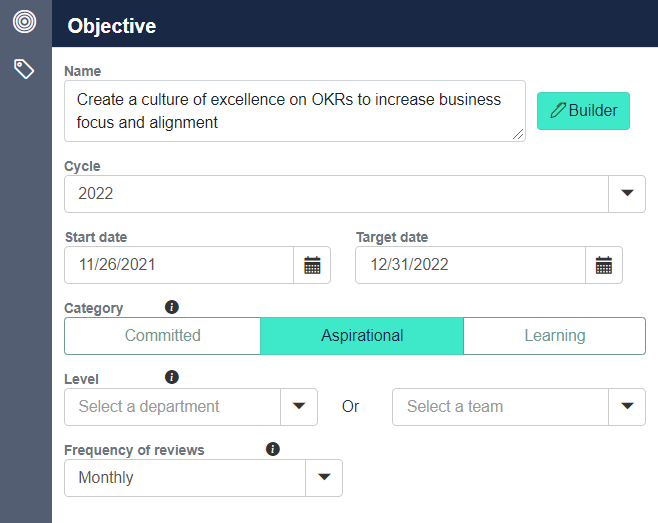
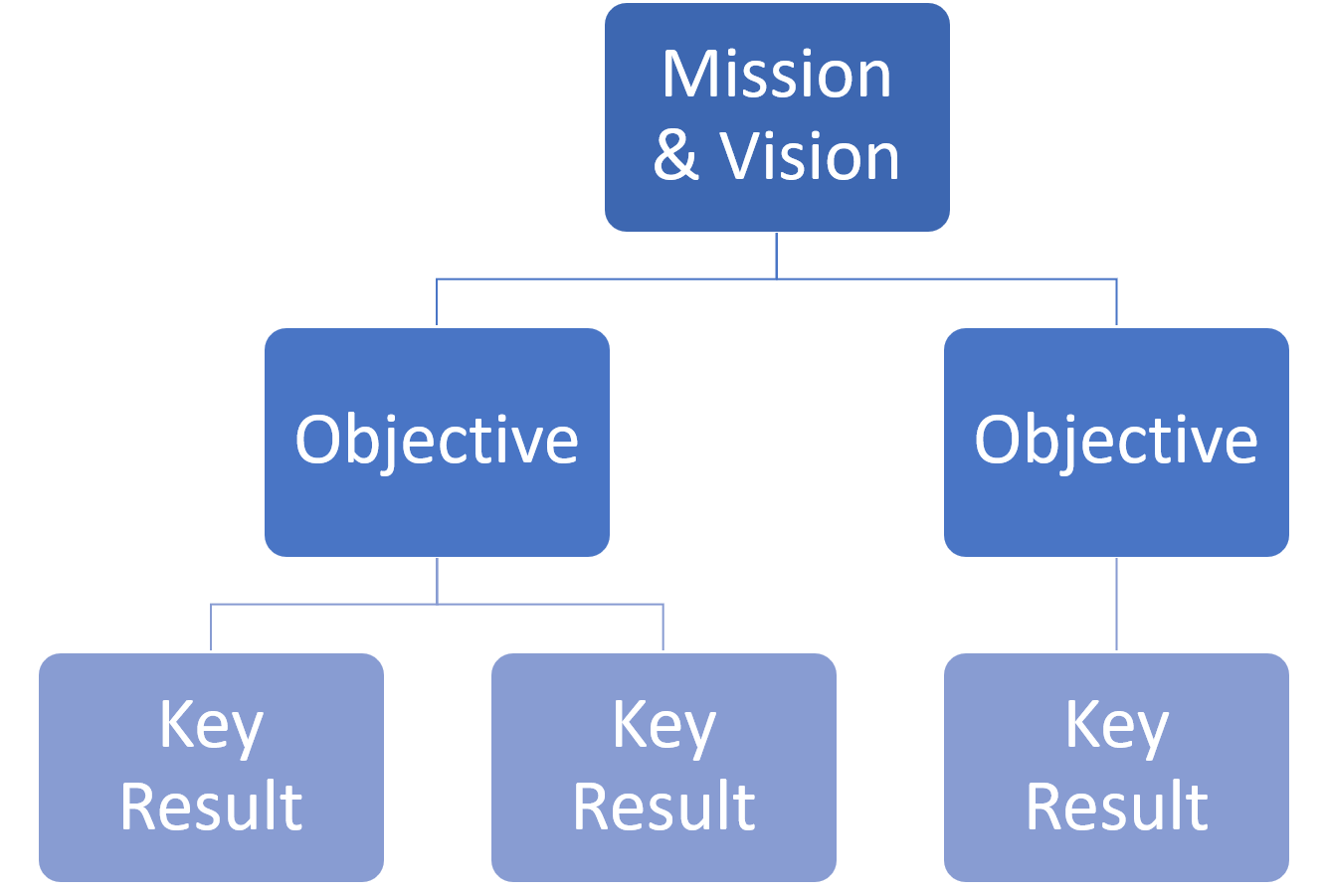
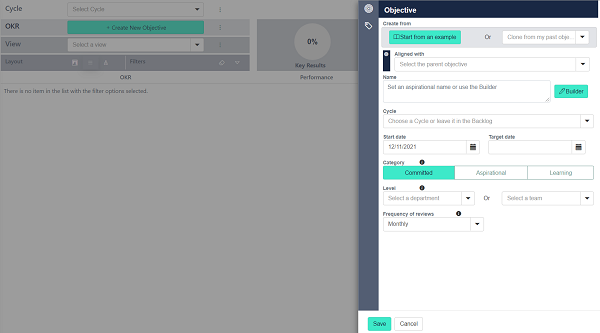
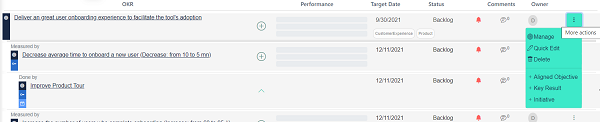
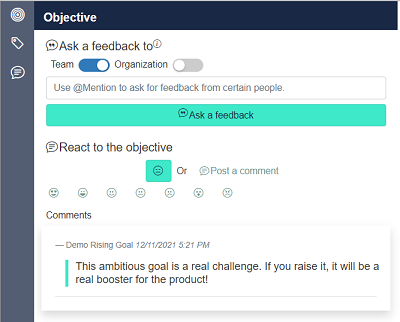
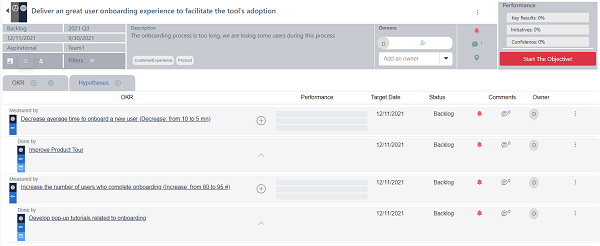
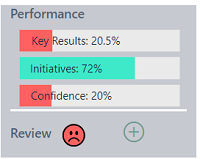
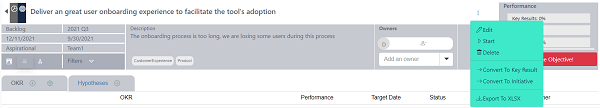
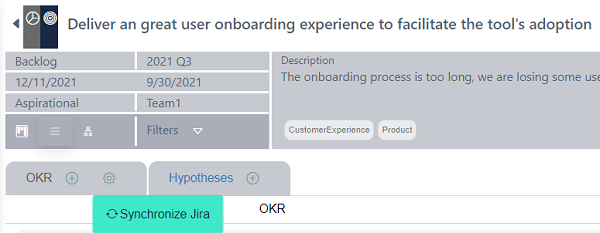
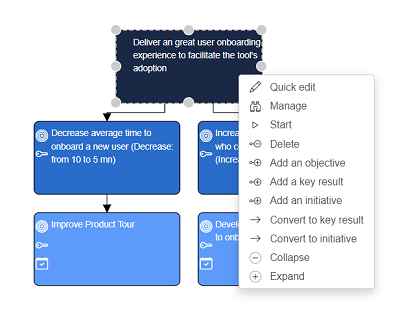


Recent Comments